While a microwave is a magic appliance in your kitchen, having one with a non-functional display is a pain. Your Whirlpool microwave display not working means you cannot confirm the commands that you key in. The countdown, power level, and presets become invisible. Also, the display may be completely blank or show half-zeros or broken numbers.
Discover simple solutions to your whirlpool display not working. Rectify the faulty power supply, control board, and fuses. Your appliance could be experiencing a technical glitch or be old and need a replacement. Whatever the issue, we have a solution here.
Half Closed Door
A Whirlpool microwave display not working and has power could be as simple as an unlatched door. Microwave design includes an operation that blocks the oven from working if the door is open. That’s a security feature to prevent harmful radiation from the cooking chamber.
Conversely, a five-minute closed door blocks any cooking function from starting. The display may show “Door” until you open and close the oven. Also, you must ensure the door latches well so the display can begin showing a countdown, settings, power level, etc.
A microwave may fail to close and latch due to packing material that you didn’t remove or oversize an oversize dish. Also, a cooking rack that is out of position will cause the door not to close. You can reduce large chunks of meat that do not fit well in the cooking chamber and are pushing the door not to latch well.
Faulty Power Supply
The display will remain blank when there is a disconnect in the power supply to your appliance. It could be a general power loss in your home, kitchen, or on the socket. You can survey your house to determine the cause if it is external to your home and consult with your supplier. But an internal power hitch will require an electrician to resolve it.
The hitch could also be within your Whirlpool microwave, beginning with the power plug. You can test your device and rectify the problem with a specialized tool. But that’s only possible if you have electrical wiring know-how.
Before checking the display, begin with the most obvious, the plug head. The idea is to get the display’s wiring and test it for continuity. Once you resolve the wiring issue, your display will confirm by showing the commands such as power level, countdown timer, and presets.
Defective Control Board

A defective control board leads to Whirlpool microwave digital display not working. The panel is the center point of all your microwave operations. It can be a reason for your Whirlpool microwave display not working. Like other machine panels, it can get damaged. The other parts of your oven may be sound, so pinpointing and resolving the issue will be better.
You can save yourself from buying an entire unit with a few steps. Usually, a control panel replacement is better to avoid the chances of a similar issue in the future. Ensure you order the original Whirlpool microwave control board. Replacement is straightforward: removing the broken control panel is the first step.
Step One: Removing The Damaged Control Panel
- Disconnect the microwave plug from the power.
- Unthread the pins that secure the grill to your microwave.
- Pull the grill forward to remove it.
- Open your microwave oven door.
- Unthread the screws holding the control board.
- Lift the board upwards to detach it from the oven.
- Inspect the wiring system and observe how the wiring connects to the control panel. Pin the locking tabs and disconnect the wire connectors.
- Remove the hinge tab from the front panel.
- Unscrew the bolts and washer that hold the grounding wire to the control board’s frame.
- Detach the control board from the panel and disconnect the ribbon connector.
- Pull out the control board’s housing.
Step Two: Installing The New Control Panel
- Remove the packaging material.
- Fix the control board’s housing into the new control panel.
- Push it and make sure it snaps to fit in place.
- Fix it with screws.
- Reconnect your ribbon connector.
- Fix the grounding wire on your new control panel: ensure the screw and washer are in place.
- Secure wire connectors back to their position on the main control board.
- Fix the new touchpad and control panel: Secure them with screws.
- Position the grill back in place and fix it with screws.
- Re-plug your microwave to power.
- Test if the display works.
Fuses
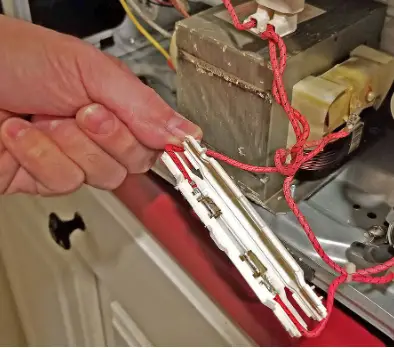
Two fuses regulate power and heat in your microwave. These are the thermal fuse and the plug fuse. Their location differs as the thermal fuse lies in the interior of your oven. The plug fuse is in the head that connects to the power socket.
If both or any of the fuses are not working, it can be a reason for your microwave display not working. There is a way to resolve a malfunctioning or blown fuse. First, check the plug fuse and replace it if faulty. The thermal fuse requires more time and expertise to locate and replace. If you are stuck, refer to your Whirlpool microwave user manual or call a technician.
Technical Glitch
Technical glitches are bugs that strike electronics and alter their standard functionality. Though they are not severe, they can cause an inconvenience if you aren’t sure about how to resolve them. Sometimes, technical glitches cause the display not to show any commands, show half digits or zeros, and sometimes show errors.
The way to clear the bugs is to reset your oven. You can use the cancel button. Press it to remove the glitches or force/hard reset. The latter involves disconnecting the unit from power and waiting half an hour before operating it.
The hard reset clears all the programs you have set up and other bugs that may have attacked your microwave.
Old Appliance
Old age affects display functionality in your microwave. The control panel and other crucial components get old and cannot function like they used to. The control programs may not be current if your Whirlpool microwave is over five years old.
In addition, the oven cannot update because of obsolescence. You need a new oven, as the part replacement will be futile. If you are a whirlpool diehard, there are state-of-art ovens on sale. You can secure a genuine microwave at a touch of a button. Good luck.
Frequently Asked Questions
Can I Fix The Display On The Microwave?
A microwave is the most straightforward appliance to troubleshoot, more so the display. You can replace the control panel and the show. Follow your brand’s manual to make sure that the components fit appropriately. If you aren’t sure or confident about the steps to fix the display, you can consult your technician to avoid further damage.
How Do I Reset My Whirlpool Microwave?
Resetting your Whirlpool microwave is an easy process. Switch off the power unit and hold on for a few minutes (some people wait up to half or one hour).
Connect the unit to the power source and start the unit. Monitor the microwave for one minute to ensure the display works.
Why Won’t My Whirlpool Microwave Heat Up?
You may have power connectivity issues if your Whirlpool microwave doesn’t heat up. Also, crucial components that aid heating, such as the magnetron, diode, and heating element, may be burned out. Once the above parts blow, they are not repairable. You have to replace or buy a new Whirlpool microwave.
Why Is My Microwave Display Dim?
Your microwave display is dim because of a fault on the control board. It could be the electrolytic capacitor or a wiring issue. Also, microwave displays get dim with age because of an inverter supply issue. Contact your technician to inspect your microwave oven and repair/replace the components. Call the manufacturer to resolve the case if it is a new microwave.
Final Thoughts
Without a functional display, you will operate your microwave with guesswork. You can neither check the power level nor see the countdown timer. Your Whirlpool microwave display not working may be a technical or operational issue.
Check if you have closed the door or if the door stayed for more than five minutes without selecting a program. Those two are operational problems and can cause the display to shut off. Call your tech for technical issues like a defective control board or fuses if the problems seem complex. Also, normalize resetting reset your Whirlpool microwave to clear technical bugs.


